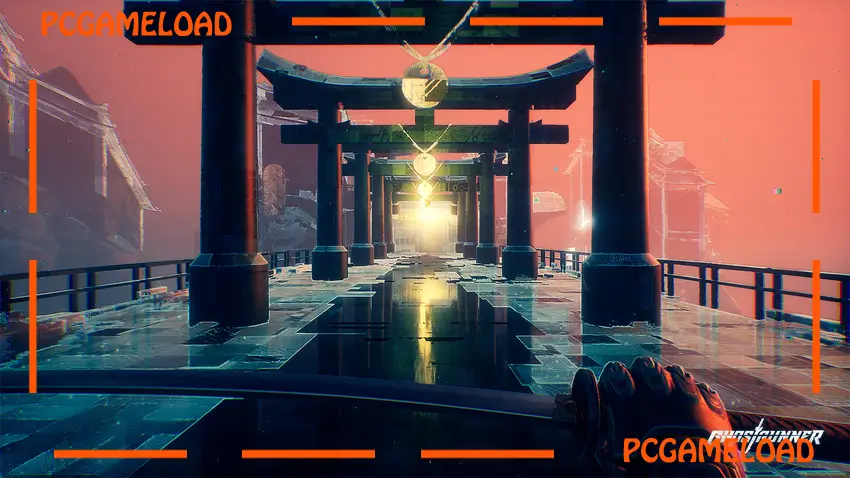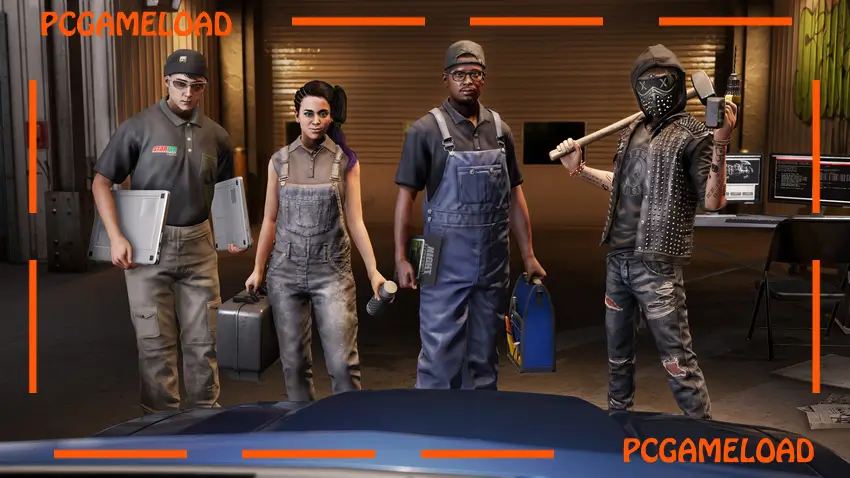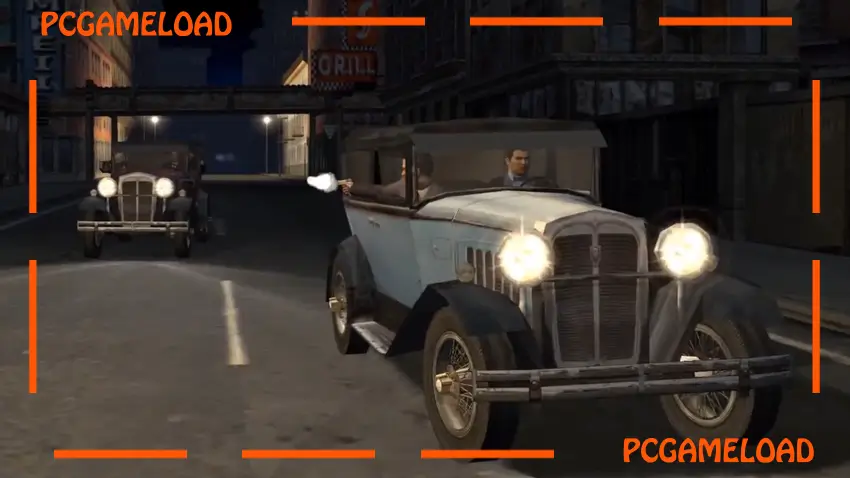Table of Contents
Vampire: The Masquerade – Bloodlines is a role-playing video game that takes players into a mysterious world of vampires. The game was developed by Troika Games and published by Activision. It was released on 16 November 2004 for Microsoft Windows. The game is based on the tabletop game “Vampire: The Masquerade” and follows a deep, story-driven adventure where players make choices that change the game’s outcome.
In the game, you play as a newly created vampire who must navigate the dangerous world of Los Angeles. Different vampire clans exist, and each has its own rules and beliefs. The game allows you to choose your clan.
Gameplay and Features
The game is played from both first-person and third-person views, depending on the situation. You explore the dark streets of Los Angeles, completing missions, talking to other characters, and fighting enemies. The combat system includes melee and ranged weapons and unique vampire powers called “Disciplines.” These powers let you turn invisible, control minds, or become super strong.
The world in the game feels real, with different locations like nightclubs, dark alleys, and secret vampire hideouts. You can talk to various characters, some friendly and some dangerous.
One unique aspect of the game is “The Masquerade,” a rule that vampires must follow to keep their existence secret from humans. If you break this rule too often, vampire hunters will come after you, and the game could end badly.
System Requirements
- 3D hardware accelerator card required – 100% DirectX® 9.0c-compatible 64MB video card and drivers
- 1.2 GHz Athlon™ or 1.2 GHz Pentium® III processor or higher
- 384MB of RAM (512MB of RAM recommended)
- Microsoft® Windows® 98/ME/2000/XP*
- 3.3 GB of uncompressed hard disk space for game files and saved games (plus 1.4 GB for Windows® swap file)
- 100% DirectX® 9.0-compatible 16-bit sound card and drivers
- 100% Windows® 98/ME/2000/XP-compatible mouse, keyboard, and drivers
- DirectX® 9.0c
Vampire: The Masquerade – Bloodlines PC Game Screenshots




| Name | Vampire: The Masquerade – Bloodlines |
|---|---|
| Developer | Troika Games |
| File Size | 1.77 GB |
| Category | Action |
How to Download and Install Vampire: The Masquerade – Bloodlines PC Game?
We have simple instructions for downloading and installing the game on your Windows operating system Such as Windows 11, Windows 10, Windows 8.1, Windows 8, Windows 7, Windows Vista, Windows XP (The procedure is the same for all operating systems.). Note: Read the Game Minimum System Requirements to Play the Game on your PC.
You must have zip file extracting software and torrent software installed on your PC. If you do not have these two software programs installed on your PC, then you will first need to download and install the two software programs on your PC before following the steps.
You can use any zip file extracting software and torrent software, (We recommend “WinRAR” and “qBittorrent” Software). WinRAR / 7-Zip / µTorrent Classic / qBittorrent (64-bit) / qBittorrent (32-bit).
Follow the simple instructions:
- First, click on the above download button, and download the torrent Vampire: The Masquerade – Bloodlines.zip file on your PC.
- Right-click on the Vampire: The Masquerade – Bloodlines.zip file and click on the “extract here” option from the dropdown menu.
- Double click on the .torrent file. Then, choose the download folder.
- After Download Completed, Open the Vampire: The Masquerade – Bloodlines Game folder.
- Double-click on the Setup.exe file and install the game on your PC.
Done!. Now you can launch the game from your desktop.
After the installation, If you get any missing dll errors or the game is not launching, then Download Redist File and install all programs available in the “Redist” folder.