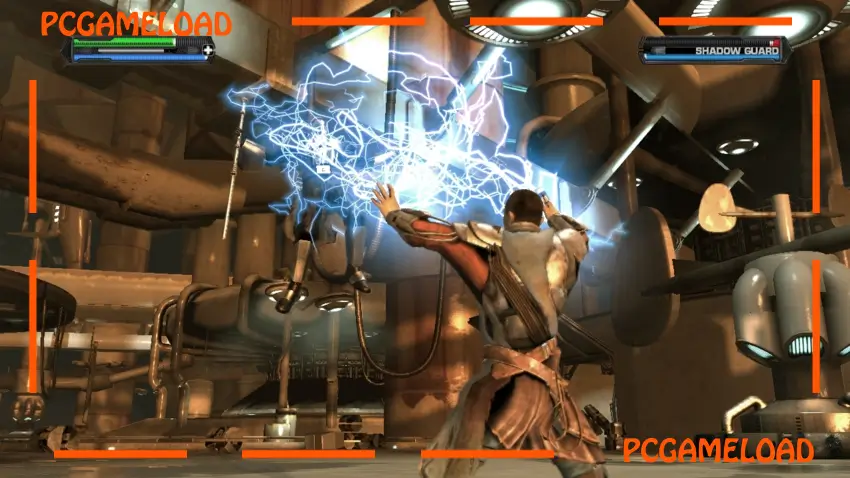Table of Contents
Fallout: New Vegas is a role-playing game created by Obsidian Entertainment and published by Bethesda Softworks. Released on October 19, 2010, this game puts players in the Mojave Desert after a nuclear war. You start as a courier who survives being shot in the head and left for dead, then sets out to find the person responsible.
Fallout: New Vegas Gameplay
Players can join different groups in the story, from the New California Republic to Caesar’s Legion, with each path changing how the tale ends. The SPECIAL system helps build your character’s skills, while the VATS combat system slows time to target specific body parts. Players can pick from many weapons, from simple guns to energy rifles, and use different ammo types for better results.
Fallout: New Vegas Features
The game includes four DLC packs that give new areas to explore and stories to complete. Players can create their own weapons at workbenches and cook special items at campfires. The karma system tracks good and bad actions, affecting how other characters react to you. The game has over 75,000 voice lines and multiple endings based on what you do. Side missions pop up naturally as you walk around, and you can play the game many times, finding new things to do each time.
System Requirements
- OS *: Windows 7/Vista/XP
- Processor: Dual Core 2.0GHz
- Memory: 2GB RAM
- Hard Disk Space: 10GB free space
- Video Card: NVIDIA GeForce 6 series, ATI 1300XT series
Languages Supported:
- AUDIO: English, French, German, Italian, Spanish – Spain
- TEXT: English, French, German, Italian, Spanish – Spain
| Name | Fallout: New Vegas |
|---|---|
| Developer | Obsidian Entertainment |
| File Size | 7.76 GB |
| Category | Action |
How to Download and Install Fallout: New Vegas PC Game?
We have simple instructions for downloading and installing the game on your Windows operating system Such as Windows 11, Windows 10, Windows 8.1, Windows 8, Windows 7, Windows Vista, Windows XP (The procedure is the same for all operating systems.). Note: Read the Game Minimum System Requirements to Play the Game on your PC.
You must have zip file extracting software and torrent software installed on your PC. If you do not have these two software programs installed on your PC, then you will first need to download and install the two software programs on your PC before following the steps.
You can use any zip file extracting software and torrent software, (We recommend “WinRAR” and “qBittorrent” Software). WinRAR / 7-Zip / µTorrent Classic / qBittorrent (64-bit) / qBittorrent (32-bit).
Follow the simple instructions:
- First, click on the above download button, and download the torrent Fallout: New Vegas.zip file on your PC.
- Right-click on the Fallout: New Vegas.zip file and click on the “extract here” option from the dropdown menu.
- Double click on the .torrent file. Then, choose the download folder.
- After Download Completed, Open the Fallout: New Vegas Game folder.
- Double-click on the Setup.exe file and install the game on your PC.
Done!. Now you can launch the game from your desktop.
After the installation, If you get any missing dll errors or the game is not launching, then Download Redist File and install all programs available in the “Redist” folder.