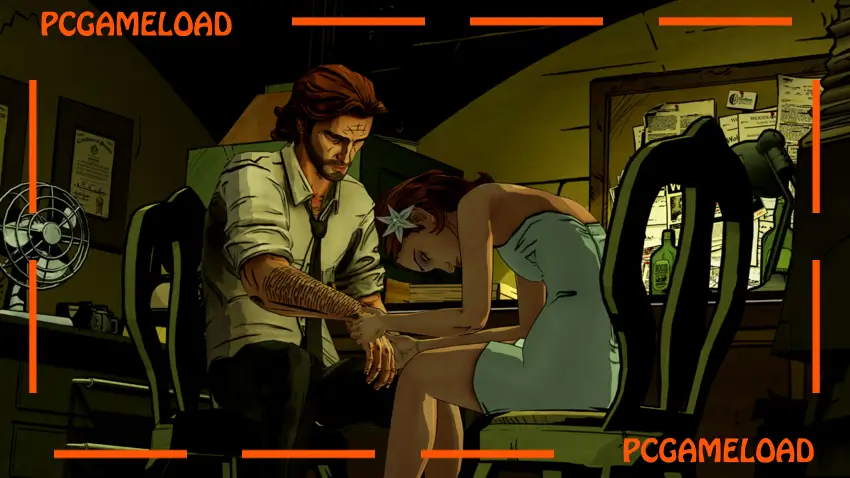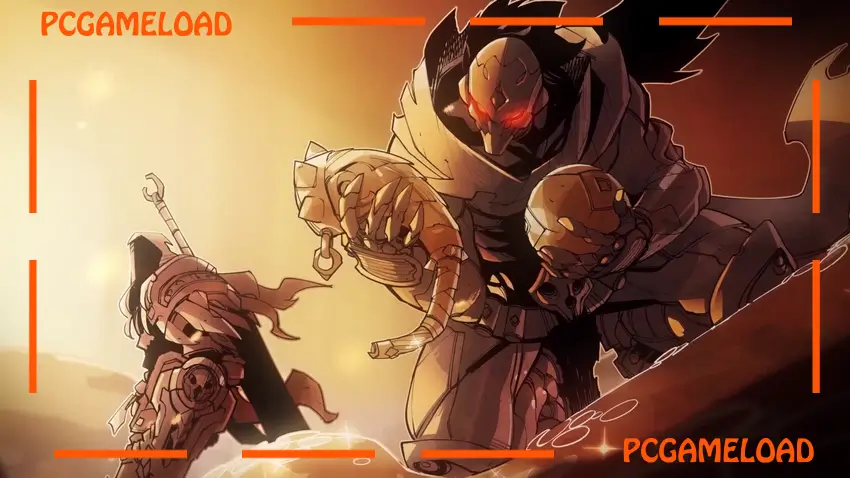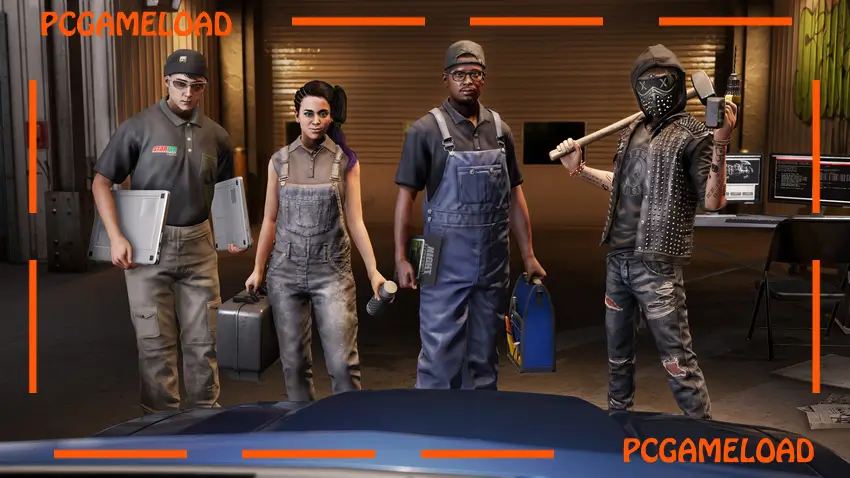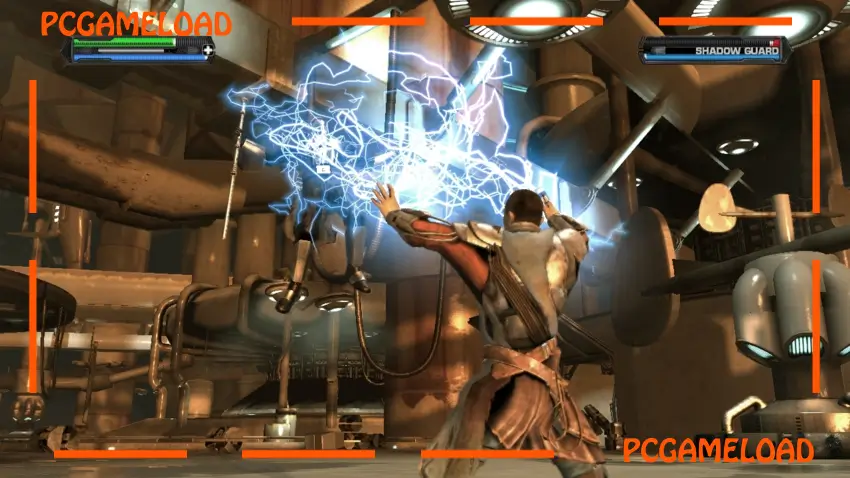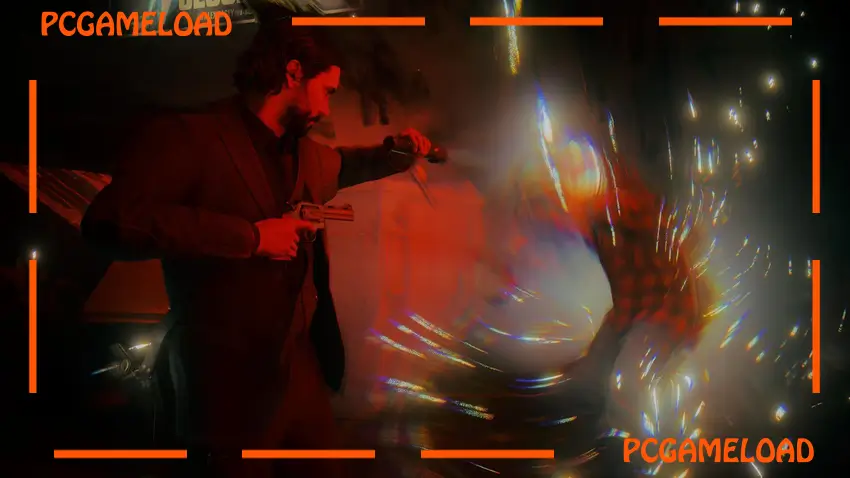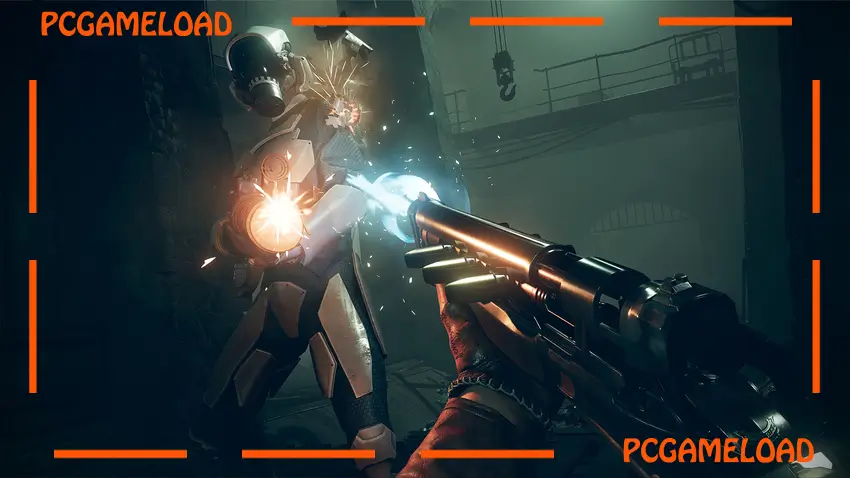Table of Contents
Fable III, developed by Lionhead Studios and published by Microsoft Game Studios, launched on PC on 17 May 2011. This exciting game takes players to the magical land of Albion, where you play as the child of the hero from Fable II, who must lead a revolution against your tyrannical brother, the king of Albion.
Fable III Gameplay
In this adventure, your choices shape the story and how other characters treat you. You start as a prince or princess and slowly build support to overthrow your brother. The combat is simple and fun, letting you use swords, guns, and magic powers against enemies. You can interact with villagers, make friends, get married, buy houses, and even run businesses to earn money.

Fable III Features
The game lets you become the ruler of Albion, where you must choose between keeping your promises to the people or saving money to protect them from coming danger. Your decisions change your appearance – good choices make you look pure and noble, while evil choices make you look dark and scary. You can play with friends online, explore together, and share gifts. The game includes famous actors’ voices and beautiful graphics that bring Albion to life. There’s also extra content with new quests, outfits, and weapons to make your adventure even bigger.

Minimum System Requirements
- CPU: Intel Core 2 Duo 2GHz or AMD Athlon X2 4000+ Processor
- RAM: 2 GB
- Graphics: NVidia 7600GT or ATI HD 2600 Pro
- Free Disk Space: 12 GB
- Operating System: Windows 10 / 11 / 7 / 8
| Name | Fable III |
|---|---|
| Developer | Lionhead Studios |
| File Size | 5.30 GB |
| Category | Action |
How to Download and Install Fable III PC Game?
We have simple instructions for downloading and installing the game on your Windows operating system Such as Windows 11, Windows 10, Windows 8.1, Windows 8, Windows 7, Windows Vista, Windows XP (The procedure is the same for all operating systems.). Note: Read the Game Minimum System Requirements to Play the Game on your PC.
You must have zip file extracting software and torrent software installed on your PC. If you do not have these two software programs installed on your PC, then you will first need to download and install the two software programs on your PC before following the steps.
You can use any zip file extracting software and torrent software, (We recommend “WinRAR” and “qBittorrent” Software). WinRAR / 7-Zip / µTorrent Classic / qBittorrent (64-bit) / qBittorrent (32-bit).
Follow the simple instructions:
- First, click on the above download button, and download the torrent Fable III.zip file on your PC.
- Right-click on the Fable III.zip file and click on the “extract here” option from the dropdown menu.
- Double click on the .torrent file. Then, choose the download folder.
- After Download Completed, Open the Fable III Game folder.
- Double-click on the Setup.exe file and install the game on your PC.
Done!. Now you can launch the game from your desktop.
After the installation, If you get any missing dll errors or the game is not launching, then Download Redist File and install all programs available in the “Redist” folder.