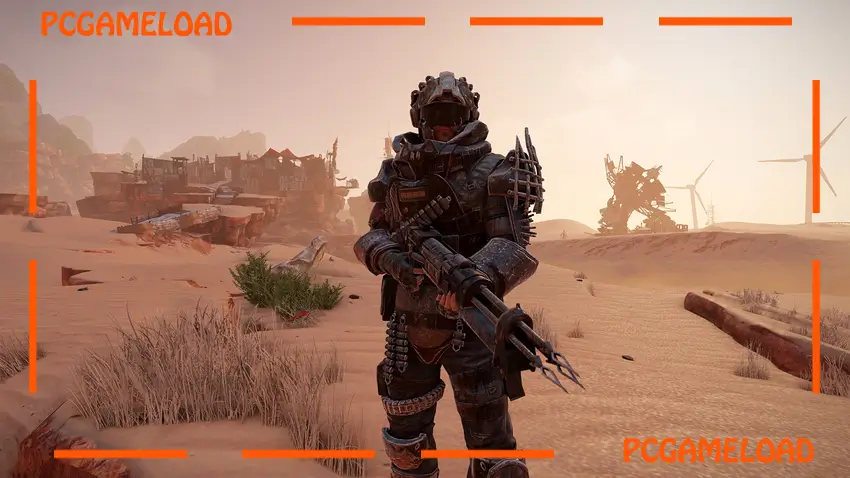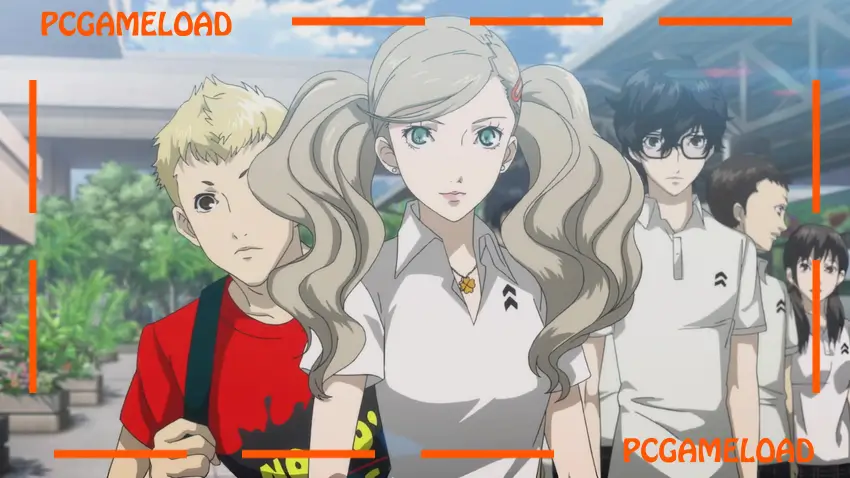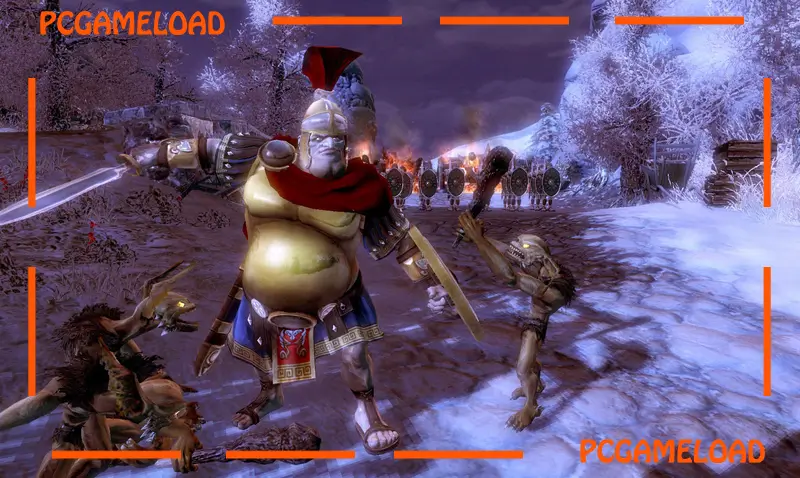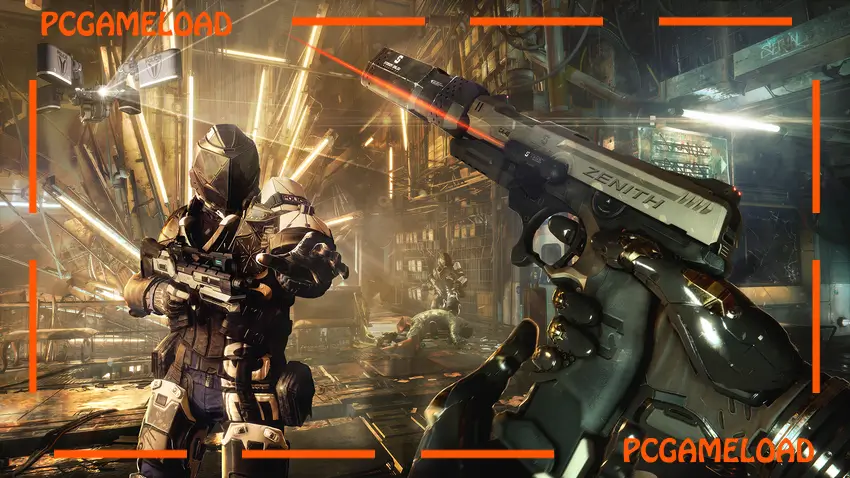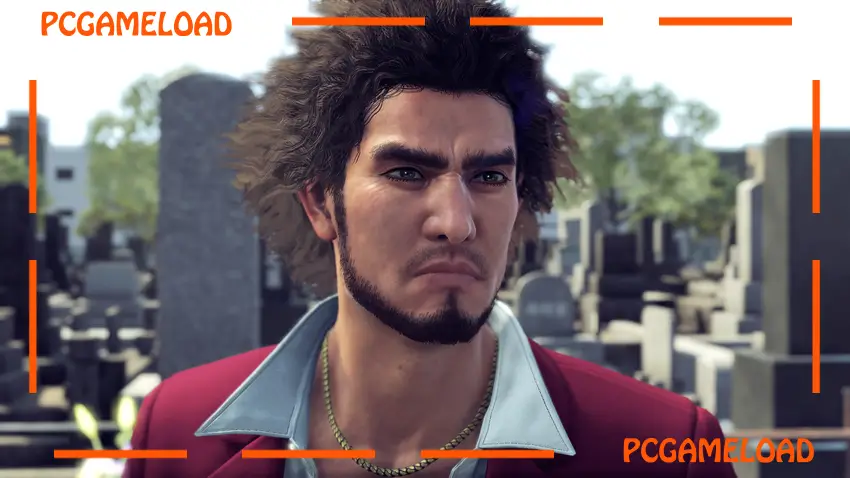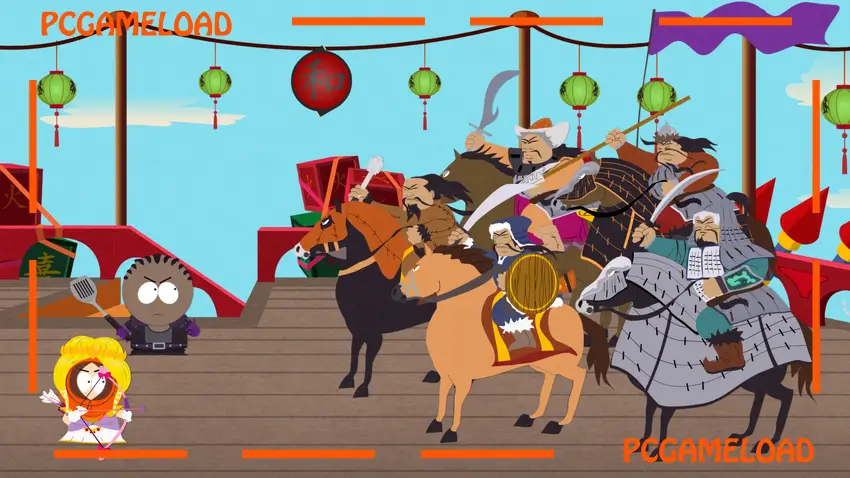Table of Contents
ELEX PC Game is an open-world action role-playing game developed by Piranha Bytes, published by THQ Nordic, and released on 17 October 2017. The game takes place on the planet Magalan after a comet hit, which brought a new substance called ELEX that can power machines, give magic abilities, or enhance the human body.
ELEX Gameplay
Players control a character named Jax, who was an Alb commander before being left to die by his people. The game has no class system, allowing players to develop their character however they want. Combat includes melee, ranged weapons, and magic based on which faction the player joins. The factions include Berserkers who use ELEX to create magic, Clerics who use it for technology, and Outlaws who are independent survivors. A jetpack helps players reach high places and escape tough situations.
ELEX Features
The game has a single open area with no loading screens between regions. Each faction has a unique look and area – Berserkers live in green forests, Clerics in clean technological cities, and Outlaws in desert wastelands. The day-night cycle and dynamic weather affect gameplay and NPC schedules. Players can recruit companions who help in battle and have their stories. The game has no level scaling, so some areas are too dangerous until players become stronger. The crafting system lets players create and improve weapons, armor, and items using materials found throughout the game.
Minimum System Requirements
- OS *: 64-bit Windows 7, Windows 8.1, Windows 10
- Processor: Intel Core i5 3570, AMD FX-6350
- Memory: 8 GB RAM
- Graphics: NVIDIA GTX 660 2GB, AMD Radeon 7850 2GB
- DirectX: Version 11
- Storage: 35 GB available space
- Sound Card: DirectX compatible Sound card
Recommended System Requirements
- OS: 64-bit Windows 7, Windows 8.1, Windows 10
- Processor: Intel Core i7-4790, AMD FX-8350
- Memory: 16 GB RAM
- Graphics: NVIDIA GTX 1060 3GB, AMD RX 480 4GB
- DirectX: Version 11
- Storage: 35 GB available space
- Sound Card: DirectX compatible Sound card
| Name | ELEX |
|---|---|
| Developer | Piranha Bytes |
| File Size | 17.41 GB |
| Category | RPG Game |
How to Download and Install ELEX PC Game?
We have simple instructions for downloading and installing the game on your Windows operating system Such as Windows 11, Windows 10, Windows 8.1, Windows 8, Windows 7, Windows Vista, Windows XP (The procedure is the same for all operating systems.). Note: Read the Game Minimum System Requirements to Play the Game on your PC.
You must have zip file extracting software and torrent software installed on your PC. If you do not have these two software programs installed on your PC, then you will first need to download and install the two software programs on your PC before following the steps.
You can use any zip file extracting software and torrent software, (We recommend “WinRAR” and “qBittorrent” Software). WinRAR / 7-Zip / µTorrent Classic / qBittorrent (64-bit) / qBittorrent (32-bit).
Follow the simple instructions:
- First, click on the above download button, and download the torrent ELEX.zip file on your PC.
- Right-click on the ELEX.zip file and click on the “extract here” option from the dropdown menu.
- Double click on the .torrent file. Then, choose the download folder.
- After Download Completed, Open the ELEX Game folder.
- Double-click on the Setup.exe file and install the game on your PC.
Done!. Now you can launch the game from your desktop.
After the installation, If you get any missing dll errors or the game is not launching, then Download Redist File and install all programs available in the “Redist” folder.