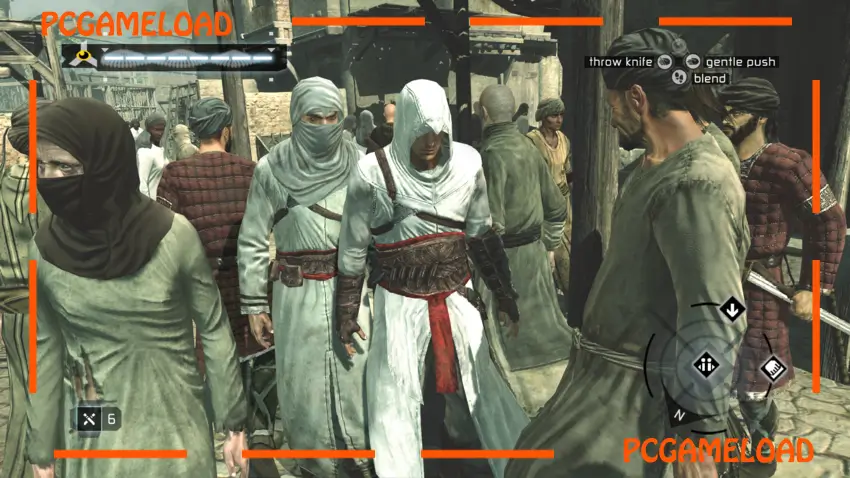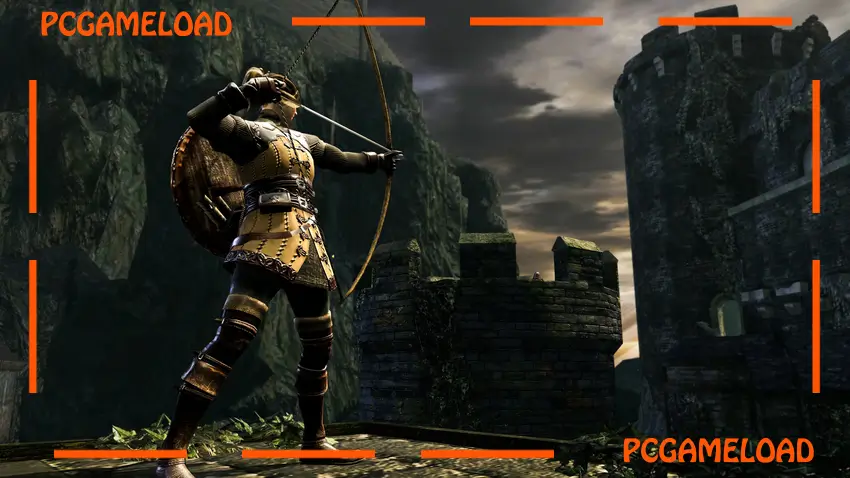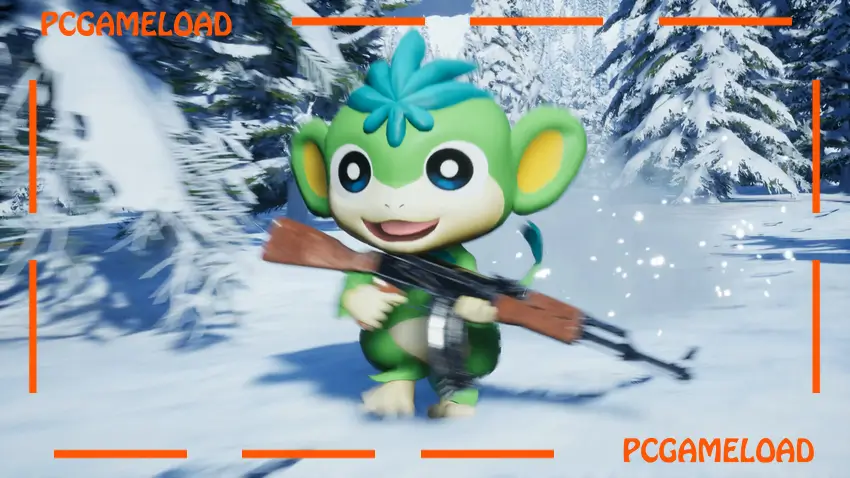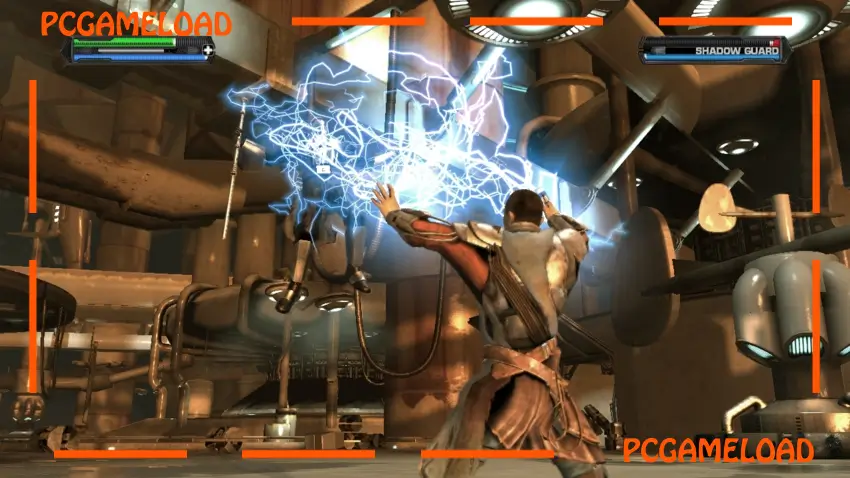Table of Contents
Assassin’s Creed IV Black Flag is an action-adventure game developed by Ubisoft Montreal and published by Ubisoft. The game was released on 29 October 2013 for PlayStation 3 and Xbox 360, 15 November 2013 for PlayStation 4, 19 November 2013 for Xbox One, and 19 November 2013 for Microsoft Windows.
Assassin’s Creed IV Black Flag Gameplay
Assassin’s Creed IV Black Flag puts players in control of Edward Kenway, a pirate who becomes involved in the war between Assassins and Templars. The game is set in the Caribbean during the Golden Age of Piracy in the early 18th century. Players can explore multiple islands, hunt sea and land animals, collect treasures, and take over enemy ships. Naval combat allows players to steer their ship Jackdaw, fire cannons, and board enemy vessels. On land, Edward can climb buildings, hide in bushes, and use weapons like swords, pistols, and hidden blades. The game includes famous pirate figures such as Blackbeard, Anne Bonny, Calico Jack, and Charles Vane.
Assassin’s Creed IV Black Flag Features
Assassin’s Creed IV Black Flag offers a large open map with many places to explore, including Nassau, Havana, and Kingston. Players can upgrade their ships with better cannons, armour, and crew members. The game has side activities like naval contracts, assassination missions, and hunting rare animals. Players can also search for treasure using maps found throughout the game. There is a multiplayer mode with different game types where players hunt and hide from other players. The modern-day sections of the story take place at Abstergo Entertainment, where players are employees testing a pirate-themed video game product. The game includes sea shanties that the crew sings while sailing, which players can collect by chasing musical notes across rooftops.
Minimum System Requirements
- OS *: Windows Vista SP2
- Processor: Intel Core2Quad Q8400 @ 2.6 GHz or AMD Athlon II X4 620 @ 2.6 GHz
- Memory: 2 GB RAM
- Graphics: Nvidia Geforce GTX 260 or AMD Radeon HD 4870 (512MB VRAM with shader Model 4.0 or higher)
- Storage: 30 GB available space
- Sound Card: DirectX Compatible Sound Card with latest drivers
- Additional Notes: Windows-Compatible keyboard and mouse required, controller optional.
Recommended System Requirements
- OS *: Windows Vista SP2
- Processor: Intel Core i5 2400S @ 2.5 GHz or better or AMD Phenom II x4 940 @ 3.0 GHz
- Memory: 4 GB RAM
- Graphics: Nvidia GeForce GTX 470 or AMD Radeon HD 5850 (1024MB VRAM with Shader Model 5.0) or better
- Storage: 30 GB available space
- Sound Card: DirectX Compatible Sound Card with latest drivers
- Additional Notes: Supported video cards at the time of release: Nvidia GeForce GTX 260 or better and GeForce GTX 400, GTX 500, GTX 600 and GTX 700 series. AMD Radeon HD4870 or better and Radeon HD5000, HD6000 and HD7000 series. Note: Latest GeForce drivers tested: 327.23 for all series. Latest Radeon drivers tested: 13.1 for Radeon HD4000, 13.4 for Radeon HD5000, HD6000 and HD7000 series on Vista and 13.9 for Radeon HD5000, HD6000 and HD7000 series on Win7 and Win8. Laptop versions of these cards may work but are NOT officially supported.
| Name | Assassin’s Creed IV Black Flag |
| Developer | Ubisoft Montreal |
| File Size | 5.50 GB |
| Category | Action, Adventure |
How to Download and Install Assassin’s Creed IV Black Flag PC Game?
We have simple instructions for downloading and installing the game on your Windows operating system Such as Windows 11, Windows 10, Windows 8.1, Windows 8, Windows 7, Windows Vista, Windows XP (The procedure is the same for all operating systems.). Note: Read the Game Minimum System Requirements to Play the Game on your PC.
You must have zip file extracting software and torrent software installed on your PC. If you do not have these two software programs installed on your PC, then you will first need to download and install the two software programs on your PC before following the steps.
You can use any zip file extracting software and torrent software, (We recommend “WinRAR” and “qBittorrent” Software). WinRAR / 7-Zip / µTorrent Classic / qBittorrent (64-bit) / qBittorrent (32-bit).
Follow the simple instructions:
- First, click on the above download button, and download the torrent Assassin’s Creed IV Black Flag.zip file on your PC.
- Right-click on the Assassin’s Creed IV Black Flag.zip file and click on the “extract here” option from the dropdown menu.
- Double click on the .torrent file. Then, choose the download folder.
- After Download Completed, Open the Assassin’s Creed IV Black Flag Game folder.
- Double-click on the Setup.exe file and install the game on your PC.
Done!. Now you can launch the game from your desktop.
After the installation, If you get any missing dll errors or the game is not launching, then Download Redist File and install all programs available in the “Redist” folder.