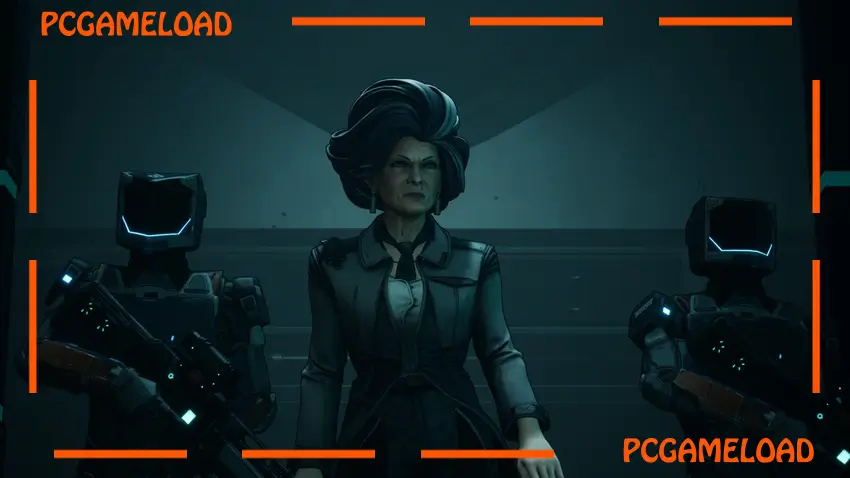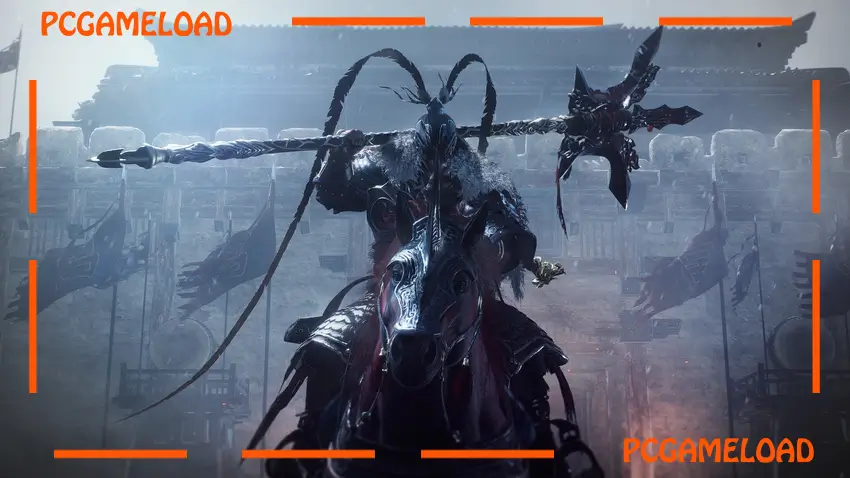Table of Contents
Assassin’s Creed Brotherhood – Digital Deluxe Edition is an action game created by Ubisoft Montreal and published by Ubisoft. Released on March 17, 2011, the story continues Ezio Auditore’s tale in Rome. After the Borgia family attacks his home, Ezio must rebuild the Assassin order and take control of Rome from its cruel rulers.
Assassin’s Creed Brotherhood – Digital Deluxe Edition Gameplay
Players explore a large version of 16th-century Rome, from its famous buildings to underground tunnels. The game adds ways to lead other assassins, sending them on missions or calling them to help in fights. Combat links attacks together smoothly, while new weapons like the crossbow help with quiet kills. Players can ride horses through the city and use them in combat.
Assassin’s Creed Brotherhood – Digital Deluxe Edition Features
The Digital Deluxe Edition includes two extra single-player maps, the Trajan Market and Aqueducts. Players can fix shops, banks, and tunnels to earn money and quick travel points. Leonardo da Vinci returns with new war machines that players can use in special missions. The game has multiplayer modes where players hunt each other using different characters. Players can train recruits to become master assassins with better gear and skills. Special missions called Lairs of Romulus give rare armor and tell hidden stories. The game includes famous places like the Colosseum and Pantheon that players can climb and explore.
Minimum System Requirements
- OS *: Windows® XP (32-64 bits) /Windows Vista®(32-64 bits)
- Processor: Intel Core® 2 Duo 1.8 GHZ or AMD Athlon X2 64 2.4GHZ
- Memory: 1.5 GB Windows® XP / 2 GB Windows Vista® – Windows 7®
- Graphics: 256 MB DirectX® 9.0–compliant card with Shader Model 3.0 or higher (see supported list*)
- DirectX®: 9.0
- Hard Drive: 8 GB
- Sound: DirectX 9.0 –compliant sound card
- Peripherals: Keyboard, mouse, optional controller
- Supported Video Cards: ATI® RADEON® HD 2000/3000/4000/5000/6000 series, NVIDIA GeForce® 8/9/100/200/300/400/500 series
- Note* * This product does not support Windows® 98/ME/2000/NT
Recommended System Requirements
- OS *: Windows® XP (32-64 bits) /Windows Vista®(32-64 bits)
- Processor: Intel Core® 2 Duo E6700 2.6 GHz or AMD Athlon 64 X2 6000+ or better
- Memory: 1.5 GB Windows® XP / 2 GB Windows Vista® – Windows 7®
- Graphics: GeForce 8800 GT or ATI Radeon HD 4700 or better
- DirectX®: 9.0
- Hard Drive: 8 GB
- Sound: 5.1 sound card
- Peripherals: Keyboard, mouse, joystick optional (Xbox 360® Controller for Windows recommended)
- Supported Video Cards: ATI® RADEON® HD 2000/3000/4000/5000/6000 series, NVIDIA GeForce® 8/9/100/200/300/400/500 series
- Note* * This product does not support Windows® 98/ME/2000/NT
| Name | Assassin’s Creed Brotherhood – Digital Deluxe Edition |
|---|---|
| Developer | Ubisoft Montreal |
| File Size | 4.40 GB |
| Category | Action, Adventure |
How to Download and Install Assassin’s Creed Brotherhood – Digital Deluxe Edition PC Game?
We have simple instructions for downloading and installing the game on your Windows operating system Such as Windows 11, Windows 10, Windows 8.1, Windows 8, Windows 7, Windows Vista, Windows XP (The procedure is the same for all operating systems.). Note: Read the Game Minimum System Requirements to Play the Game on your PC.
You must have zip file extracting software and torrent software installed on your PC. If you do not have these two software programs installed on your PC, then you will first need to download and install the two software programs on your PC before following the steps.
You can use any zip file extracting software and torrent software, (We recommend “WinRAR” and “qBittorrent” Software). WinRAR / 7-Zip / µTorrent Classic / qBittorrent (64-bit) / qBittorrent (32-bit).
Follow the simple instructions:
- First, click on the above download button, and download the torrent Assassin’s Creed Brotherhood – Digital Deluxe Edition.zip file on your PC.
- Right-click on the Assassin’s Creed Brotherhood – Digital Deluxe Edition.zip file and click on the “extract here” option from the dropdown menu.
- Double click on the .torrent file. Then, choose the download folder.
- After Download Completed, Open the Assassin’s Creed Brotherhood – Digital Deluxe Edition Game folder.
- Double-click on the Setup.exe file and install the game on your PC.
Done!. Now you can launch the game from your desktop.
After the installation, If you get any missing dll errors or the game is not launching, then Download Redist File and install all programs available in the “Redist” folder.