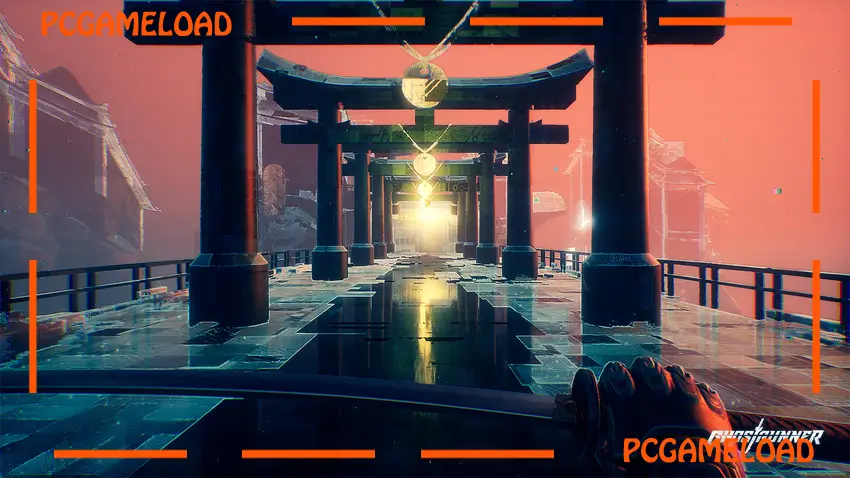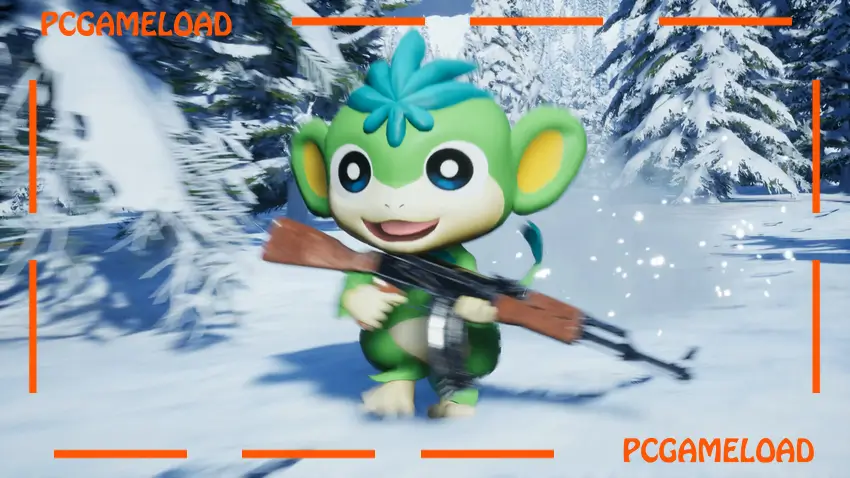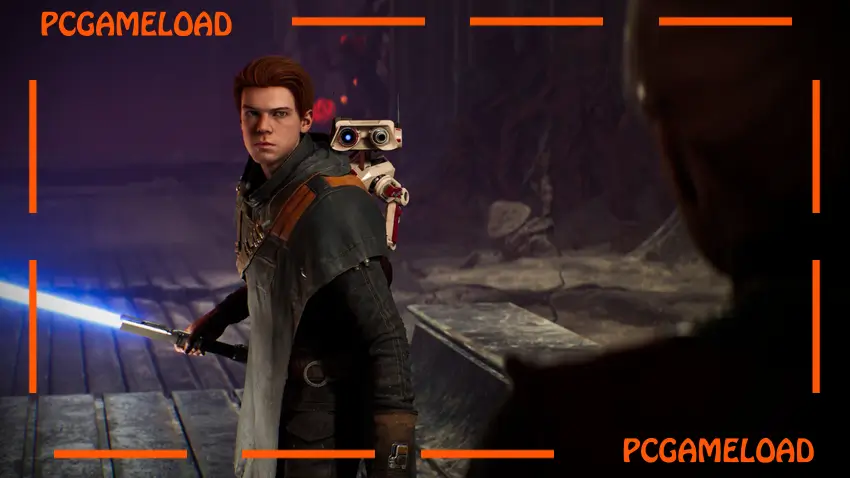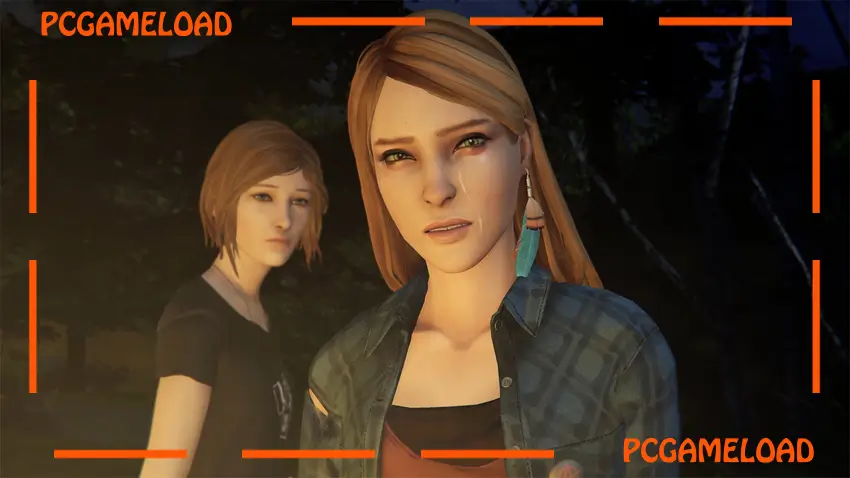Table of Contents
Middle-earth: Shadow of Mordor is an action-adventure game developed by Monolith Productions and published by Warner Bros. Interactive Entertainment. The game was released on 30 September 2014 for PC, PlayStation 3, PlayStation 4, Xbox 360, and Xbox One, set in J.R.R. Tolkien’s Middle-earth between The Hobbit and The Lord of the Rings.
Middle-earth: Shadow of Mordor Gameplay
Shadow of Mordor puts you in the role of Talion, a ranger who shares his body with an elf ghost named Celebrimbor. The combat uses a flowing style where you can chain attacks, counters, and finishers against groups of orcs. You can move around the open areas of Mordor by running, climbing, and teleporting short distances. The game allows both direct combat and stealth approaches to missions. You gain abilities over time that let you control your mind, slow time during archery, and perform powerful finishing moves. The parkour movement lets you scale most surfaces and helps you find collectables hidden across the map.
Middle-earth: Shadow of Mordor Features
The game’s main highlight is the Nemesis System, where orc enemies have unique names, looks, voices, and traits. These orcs grow stronger if they kill you and remember past fights in later meetings. You can turn orcs into spies by using mind control powers. The story follows Talion’s revenge quest after his family dies, showing parts of Middle-earth history not seen in the films. There are many side quests beyond the main story, including hunting challenges, artifact collections, and weapon trials that increase your power.
Minimum System Requirements
- OS *: 64-bit: Vista SP2, Win 7 SP1, Win 8.1
- Processor: Intel Core i5-750, 2.67 GHz | AMD Phenom II X4 965, 3.4 GHz
- Memory: 3 GB RAM
- Graphics: NVIDIA GeForce GTX 460 | AMD Radeon HD 5850
- DirectX: Version 11
- Network: Broadband Internet connection
- Storage: 44 GB available space
Recommended System Requirements
- OS *: 64-bit: Win 7 SP1, Win 8.1
- Processor: Intel Core i7-3770, 3.4 GHz | AMD FX-8350, 4.0 GHz
- Memory: 8 GB RAM
- Graphics: NVIDIA GeForce GTX 660 | AMD Radeon HD 7950
- DirectX: Version 11
- Network: Broadband Internet connection
- Storage: 57 GB available space
| Name | Middle-earth: Shadow of Mordor |
|---|---|
| Developer | Monolith Productions |
| File Size | 16.58 GB |
| Category | Action, Adventure |
How to Download and Install Middle-earth: Shadow of Mordor PC Game?
We have simple instructions for downloading and installing the game on your Windows operating system Such as Windows 11, Windows 10, Windows 8.1, Windows 8, Windows 7, Windows Vista, Windows XP (The procedure is the same for all operating systems.). Note: Read the Game Minimum System Requirements to Play the Game on your PC.
You must have zip file extracting software and torrent software installed on your PC. If you do not have these two software programs installed on your PC, then you will first need to download and install the two software programs on your PC before following the steps.
You can use any zip file extracting software and torrent software, (We recommend “WinRAR” and “qBittorrent” Software). WinRAR / 7-Zip / µTorrent Classic / qBittorrent (64-bit) / qBittorrent (32-bit).
Follow the simple instructions:
- First, click on the above download button, and download the torrent Middle-earth: Shadow of Mordor.zip file on your PC.
- Right-click on the Middle-earth: Shadow of Mordor.zip file and click on the “extract here” option from the dropdown menu.
- Double click on the .torrent file. Then, choose the download folder.
- After Download Completed, Open the Middle-earth: Shadow of Mordor Game folder.
- Double-click on the Setup.exe file and install the game on your PC.
Done!. Now you can launch the game from your desktop.
After the installation, If you get any missing dll errors or the game is not launching, then Download Redist File and install all programs available in the “Redist” folder.