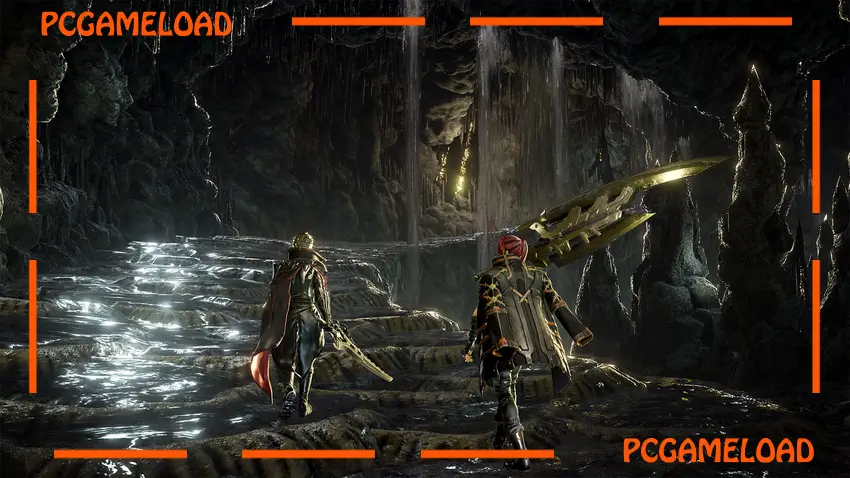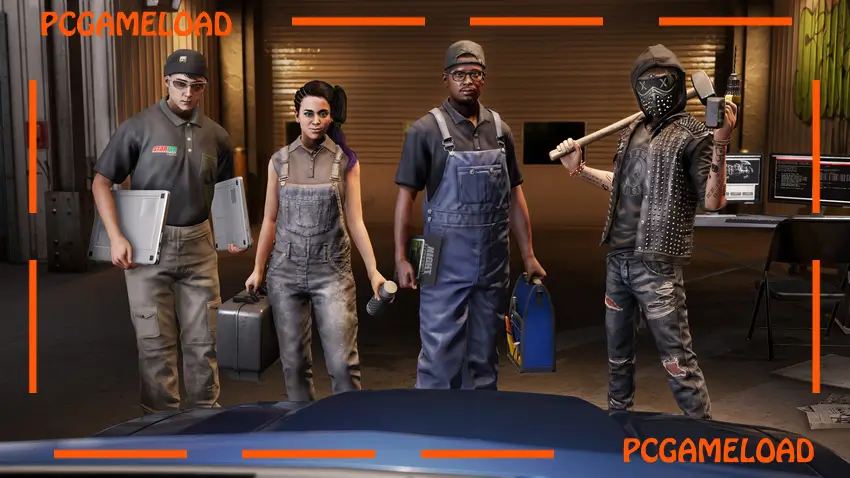Table of Contents
Immortals Fenyx Rising is an action-adventure game developed by Ubisoft Quebec and published by Ubisoft. The game was released on 3 December 2020 for PC, PlayStation 4, PlayStation 5, Xbox One, Xbox Series X/S, Nintendo Switch, and Google Stadia as a new IP with Greek mythology themes.
Immortals Fenyx Rising Gameplay
In Immortals Fenyx Rising, players control Fenyx, a customizable character who can be male or female. The combat uses light and heavy attacks with a sword, axe, bow, and special godly powers. Players can jump, dash, glide with wings, climb cliffs, and ride tamed horses to move across the map. The stamina meter limits how long Fenyx can climb or glide. Fighting includes dodging, parrying, and aerial combos against various monsters from Greek myths. The game uses a third-person view with bright colours and a cartoon-like style. Zeus and Prometheus narrate the story with many jokes as players progress.
Immortals Fenyx Rising Features
The game has seven main regions based on Greek gods like Aphrodite and Ares, each with its look. Many puzzles appear in the Vaults of Tartaros, which are hidden areas with tests of skill and logic. Players find four primary resources to upgrade health, stamina, weapons, and potions. Special items include Coins of Charon to buy new abilities and Amber to improve powers. The story tells how Fenyx, a normal human, must save the Greek gods from the monster Typhon. Three DLC packs add more areas and stories, including Chinese and Eastern myths, in later expansions.
Minimum System Requirements
- Requires a 64-bit processor and operating system
- OS: Windows 10 (64-bit versions)
- Processor: AMD FX 6300 @ 3.5 Ghz or Intel Core i5-2400 @ 3.1 Ghz.
- Memory: 8 GB RAM
- Graphics: AMD R9 280x (3 GB) or NVIDIA GeForce GTX 660 (2 GB)
- DirectX: Version 11
- Storage: 33 GB available space
- Sound Card: DirectX 9.0c compatible sound card with latest drivers
- Additional Notes: Originally released for Windows 7, the game can be played on Windows 10 and Windows 11 OS
Recommended System Requirements
- Requires a 64-bit processor and operating system
- OS: Windows 10 (64-bit versions)
- Processor: AMD FX 8350 @ 4.0 Ghz or Intel Core i7-3770 @ 3.4 Ghz
- Memory: 8 GB RAM
- Graphics: AMD R9 290 (4 GB) or NVIDIA GeForce GTX 970 (4GB)
- DirectX: Version 11
- Storage: 33 GB available space
- Sound Card: DirectX 9.0c compatible sound card with latest drivers
- Additional Notes: Originally released for Windows 7, the game can be played on Windows 10 and Windows 11 OS
How to Download and Install Immortals Fenyx Rising PC Game?
We have simple instructions for downloading and installing the game on your Windows operating system Such as Windows 11, Windows 10, Windows 8.1, Windows 8, Windows 7, Windows Vista, Windows XP (The procedure is the same for all operating systems.). Note: Read the Game Minimum System Requirements to Play the Game on your PC.
You must have zip file extracting software and torrent software installed on your PC. If you do not have these two software programs installed on your PC, then you will first need to download and install the two software programs on your PC before following the steps.
You can use any zip file extracting software and torrent software, (We recommend “WinRAR” and “qBittorrent” Software). WinRAR / 7-Zip / µTorrent Classic / qBittorrent (64-bit) / qBittorrent (32-bit).
Follow the simple instructions:
- First, click on the above download button, and download the torrent Immortals Fenyx Rising.zip file on your PC.
- Right-click on the Immortals Fenyx Rising.zip file and click on the “extract here” option from the dropdown menu.
- Double click on the .torrent file. Then, choose the download folder.
- After Download Completed, Open the Immortals Fenyx Rising Game folder.
- Double-click on the Setup.exe file and install the game on your PC.
Done!. Now you can launch the game from your desktop.
After the installation, If you get any missing dll errors or the game is not launching, then Download Redist File and install all programs available in the “Redist” folder.